Scary Selfie Just for Fun with Adobe Photoshop Mix

Here’s a little fun demo of Adobe Photoshop Mix for you to play with. Twitter recently freaked out over a selfie with a woman looking the wrong way in her reflection – you can read about it here.
Well I’m not sure what all the fuss is about – Adobe has an app for that! I’ll show you exactly how to make your own ghost head selfie in this fun tutorial. This tutorial is aimed at debunking that infamous selfie, and at demonstrating the power of this app which will allow you to apply the principle in your own way.
First up, get your photos sorted. I was in the pub, a nice casual atmosphere to add to the realism. I took two selfies with my friend Carolyn and had her quickly look at the lens in the first photo and the reflection of the lens in the second. The two photos were taken as quickly as possible to ensure the composition retained as much likeness as I could manage with me selfie arm extended!
As soon as I had taken the photos I loaded them into Adobe Photoshop Mix. Despite Carolyn being totally in on this little piece of photoshop fraud her mind was blown. Here’s how.
Firstly, open both images and sort your layers out so that the reflected face is at the bottom of your stack. You can do this by dragging your layers around on the right hand side.
Select, from the bottom, the ‘cut out’ tool. Working on the layer with the reflected face looking away, carefully cut out the back of the head. Here are some tips for that.
If you use two fingers to pinch you can zoom in and out, and if you use two fingers to move, you can move the picture around to get yourself into the right place. If you go over the wrong part of the photo you can undo your action with the reversing arrow at the top. If you go a little over, you can select to add back in using the slider at the bottom. And a tip within a tip – it’s a bit intuitive – it’ll figure out where the separating line should be based on the contrast.
Once you’ve brushed over the right bits of the image, just check there aren’t any obvious give-away lines and you’re set! Go up too and click the ‘merge layers’ button and you’ve got yourself a nice phony photo to blow the minds of the world on Twitter! Tag @TipSquirrel and @Hybrid_Dave and show us how it went for you! You can export your photo with the export button up top.


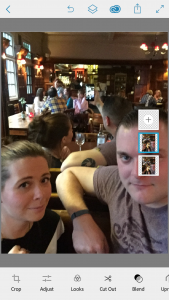





Leave a comment