A Portable Lightroom Catalog
Lightroom 5 brings with it a great new feature in Smart Previews. Combine the capabilities of Smart Previews (the ability to develop and export your images based on the relatively small file size of the Smart Preview) together with the convenience and decreasing cost of cloud storage systems (such as DropBox or Google Drive) and you have some interesting ways of creating a portable, no-hassle catalog solution.
If you’d like more information on how Smart Preview work and how to manage them, see my post on how to Use Smart Previews for a Smarter Lightroom Workflow.
Additionally, be sure to see my tips on how to Locate Photos with Missing Smart Previews.

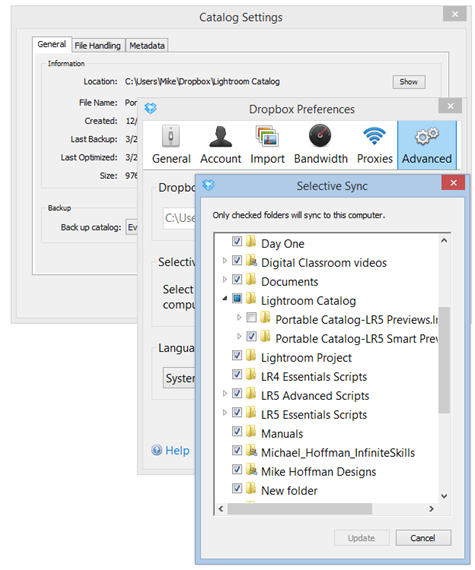



Thanks for the post! How do you handle your presets, keywords etc and how do you keep them synchronized? Thanks!
This was beautiful. Exactly what I was thinking of doing but with both previews.
I was searching to see if anyone had issues syncing catalogs via cloud storage, but you’re saying I just need to sync the previews, correct?. Have you found any hiccups using Dropbox or the like with unintended syncs or mixed up errors?