Photoshop Updates June 2016

Adobe announced today, Tuesday 21st June 2016, a few major updates to Photoshop CC 2015. Its not the major all bells and whistles we’re waiting for but there’s still some goodies for us Photoshop Lovers to enjoy;
Deep Integration of Adobe Stock
Since the acquisition of Fotolia Adobe have integrated the Stock brand into their desktop and mobile applications. With this update things get serious.
Searching Adobe Stock becomes easier with filters for Photo, Video, Illustration and there’s more results displayed. It’s also easier to get images straight into Photoshop from the Adobe Stock website.
If you’re a photographer : You may not use Stock a lot but remember this could be YOUR photographs being made this accessible. Join Fotolia / Stock and start making easy money! (And it’s set to get easier with uploading straight from Photoshop and Lightroom in the pipeline)
Select and Mask
The Refine Edge button gets a new name and an upgrade plus helpful tools are bought into one place;
The Quick Selection Tool, Refine Edge, the Brush Tool and the Lasso tool are in the Tools panel and the sliders get moved over to the right. With the tools all being available making selections, refining and modifying is a lot less cumbersome.
Face Aware Liquify Tool
Not new technology but new to the desktop application. Face Aware Liquify has been available to Photoshop Fix users for some time. A crowd pleaser at The Photography Show when I demonstrated it on an iPad I’m sure it’ll get the same response from desktop users.
The filter recognises faces in an image and their eyes, nose, lips, mouth and face shape can be retouched with on image adjustments or via sliders.
Content Aware Crop
If, like me, your image tend to be a little un-level then you may have come across the problem this addition solves. When you rotate the image to get it straight there’s often ‘gaps’ that have no pixels. Using the Content Aware technology Photoshop will now add in the pixels. It saves you a few clicks and works incredibly well.
Match Font
Snapped an image of a font and want to get it, or at least something close? This is where Match Font helps. Load the image, select the font and let Photoshop suggest a close match.
Seeing this demonstrated a little while ago it was suggested that Photoshop hadn’t got close. I begged to differ, the text was a bespoke hand drawn font and I could see why Photohshop had matched what it did. Don’t expect Whatthefont at this stage, this is for getting close matches from your installed fonts or those in Typekit.
And for Teams and Collaboration;
From the Adobe press release…
“CreativeSync and Assets: Greater Discoverability and Productivity
The company’s signature CreativeSync technology ensures a user’s files, fonts, design assets, settings and more instantly appear in their workflow wherever they need them. Recently made available collaboration capabilities include read-only Creative Cloud Libraries that provide controlled permission levels while collaborating with teams. The Creative Cloud library serves as a virtual digital style guide for teams to ensure campaigns are consistent and always on brand. Creatives can also delegate permission levels to help manage libraries and files. Also new is an updated Creative Cloud Libraries panel with Search Filters that allow customers to easily search and select video, photo, vector and illustration assets.
New Capabilities Add Value for Global Brands and Agencies
Creative Cloud for enterprise (CCE) enables customers to create, collaborate and deliver content at high velocity —- all behind the security of a corporate firewall. Updates to Creative Cloud for enterprise deliver significant new capabilities, including: simplified workflows for creative teams collaborating and exchanging assets, as well as read-only libraries and folders, archiving support for folders and files and versioning capabilities. With today’s CC release, Adobe Stock for enterprise now includes the Premium Collection as well as advanced search, flexible payment plans and the ability to track stock images and videos through one unified enterprise dashboard.”


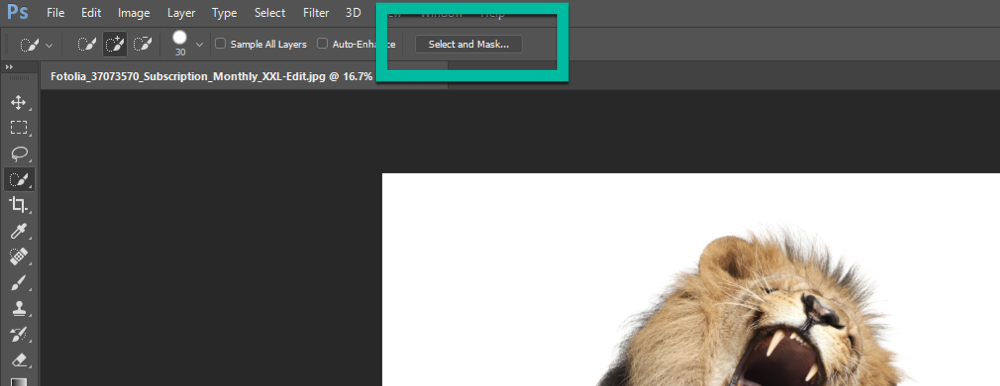

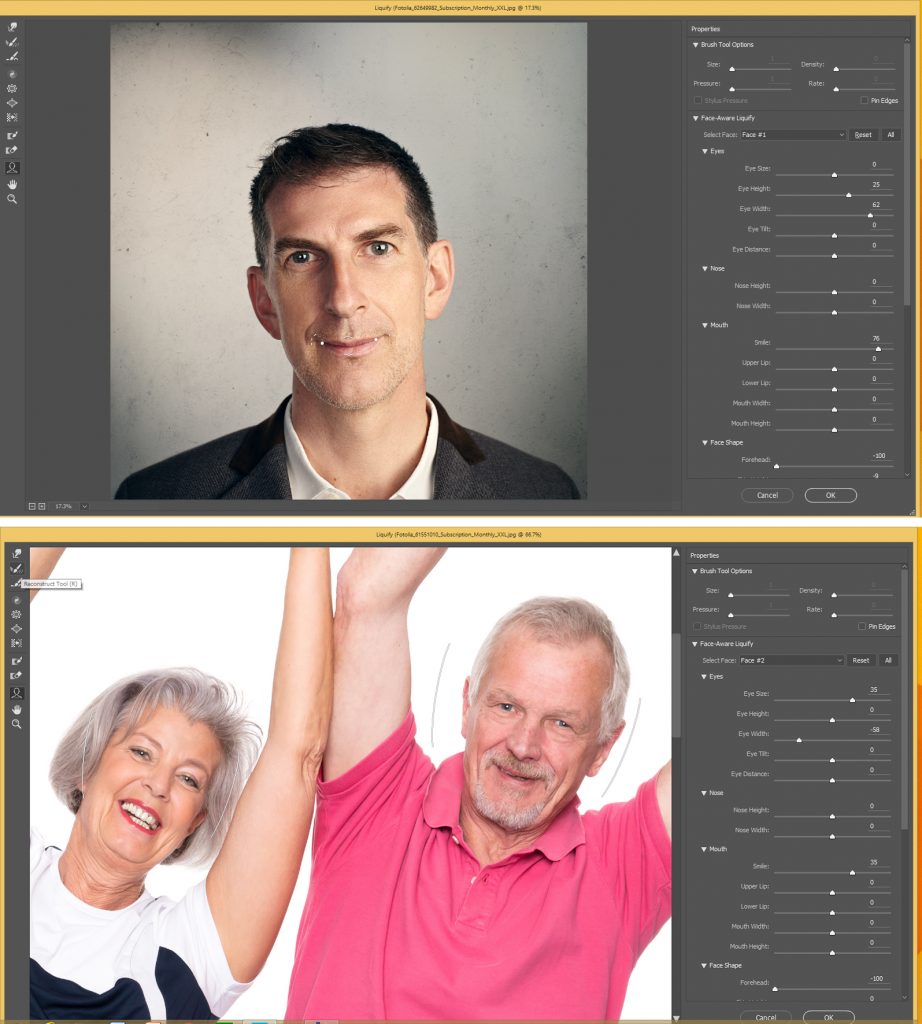
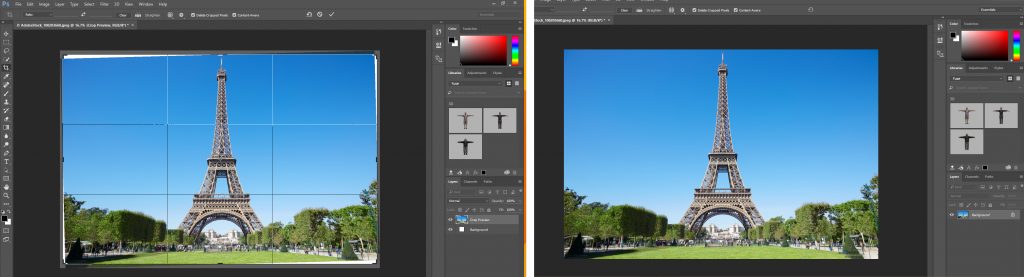
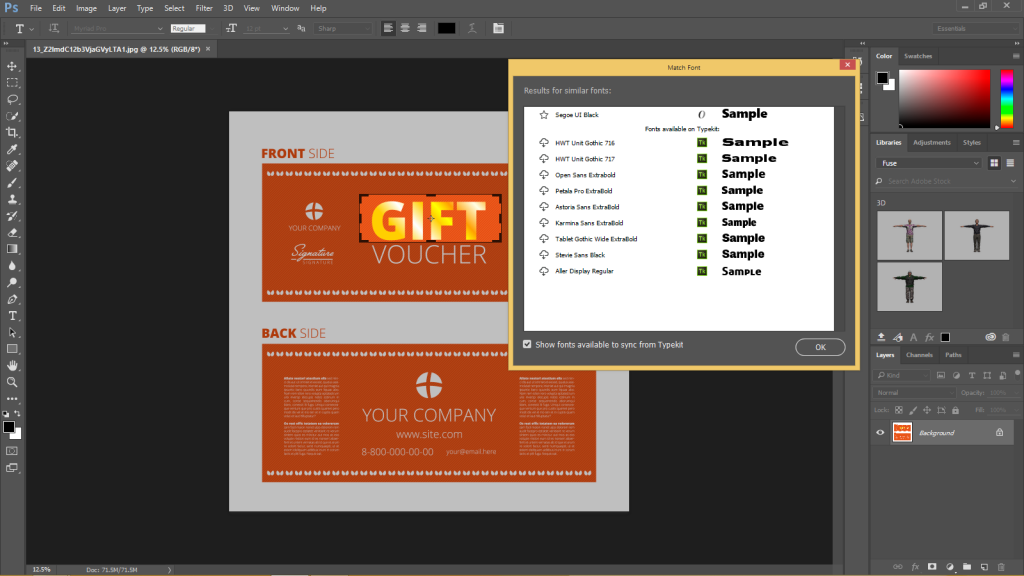


Nice Work and inspirational to neus
great tool,,,,!!! we can easy,,, to edit background nowwwwwwwww